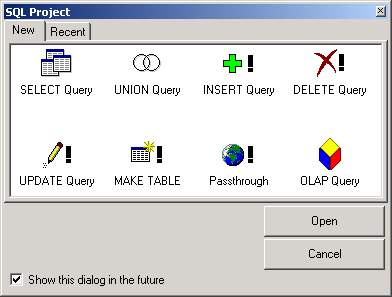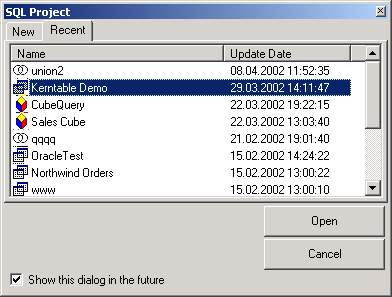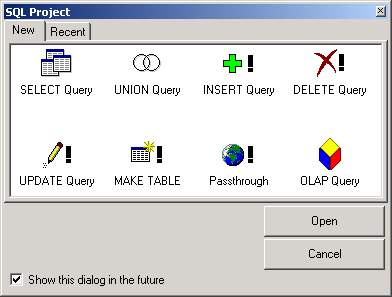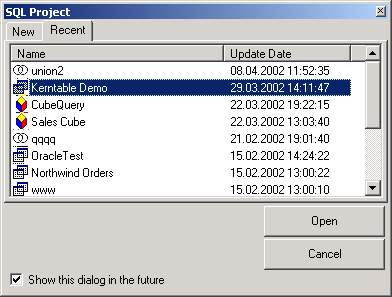|
In the dialog (Pic.1) select icon of the needed type of SQL project and press OK or click twice on desired icon. Then, enter the name of query and press a key "OK".
In the dialog (Pic.2) select SQL project and press OK or click twice on it for load.
|
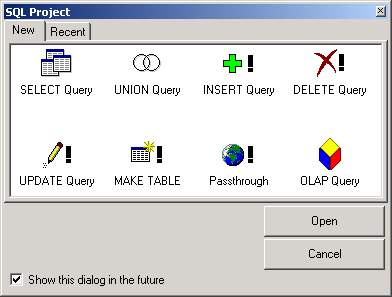
Pic.1
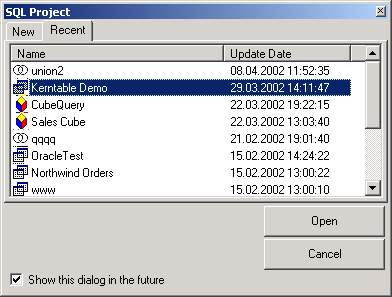
Pic.2
|