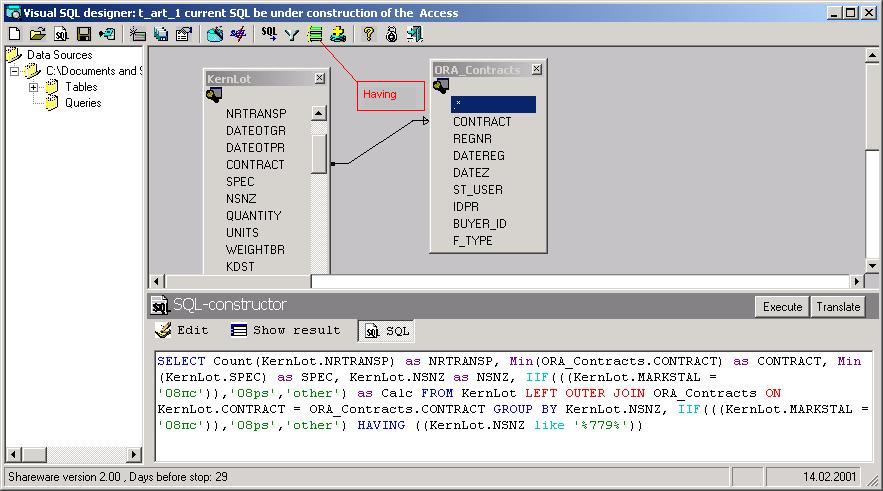 Fig.1
Fig.1
Also in the version 2.0 the essentially new opportunity of transformation SQL in a graphic kind Visual SQL-Designer is realized. For this purpose it is necessary on the Main form click on button "SQL". Opened the window will contain buttons "Execute" and "Translate" (Fig.1). In working area it is possible to enter SQL lines. The ambassador pressing of the button "Translate" the entered SQL string will be transferred in a graphic kind. Let's notice, that by the first pressing on the screen the form of dialogue, for definition of a line of connection with a source of the data will appear.
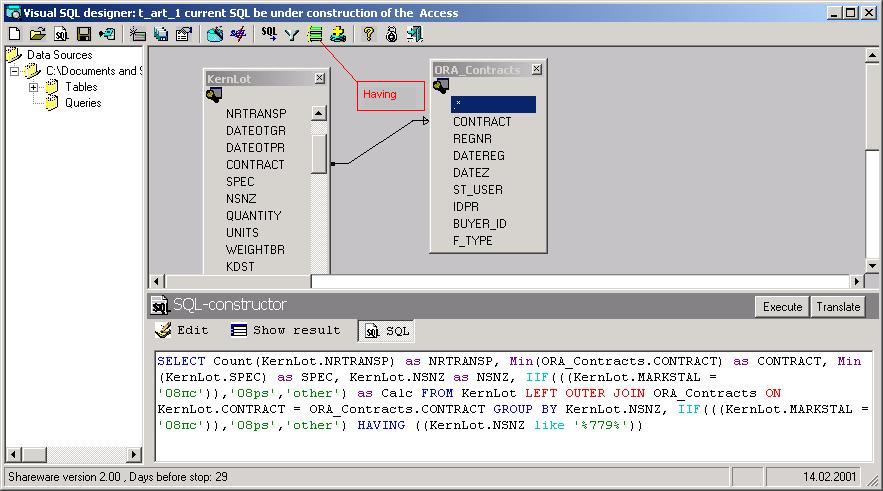 Fig.1
Fig.1